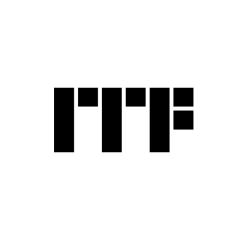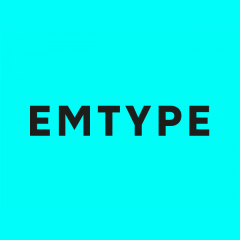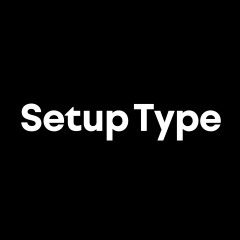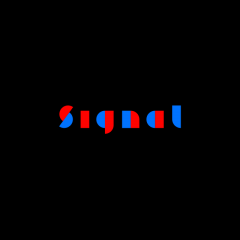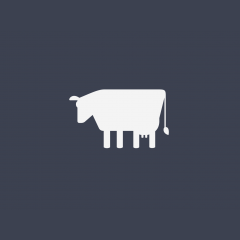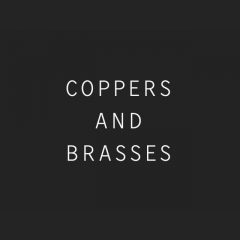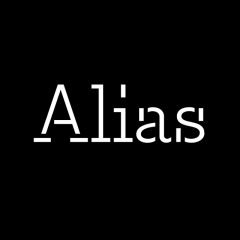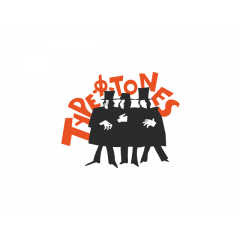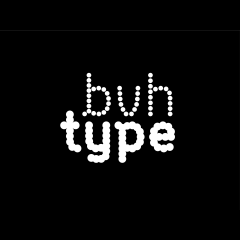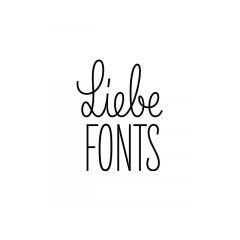Fontstand works on both Mac (running macOS 10.9 or newer) and Windows (Microsoft Windows 7 or newer) computers. If your computer uses an earlier version of macOS, you can upgrade for free by using Apple’s Software Update program. To preview, test or rent fonts you will also need an active Internet connection.
Once a font is activated you can use it offline until its rental period expires.
You only need to rent the fonts to create the artwork. Once you finish it (printing, exporting to PDF, converting text to outlines, uploading images to web, etc), you can continue using your artwork without limitations. If you would like to edit the artwork again, you will need to rent the fonts again.
Fontstand is not a subscription service and has no fixed monthly costs. You will pay a fixed price for renting fonts which you use, only when you use them.
Fontstand 3.0 is a completely redesigned universal application that runs natively on Apple’s new silicon chips, providing a much faster, smoother and more refined user experience. In addition to a redesigned user interface, it enables new revolutionary features.
You must be running MacOS 13 Ventura or later with an Intel processor or Apple silicon. If your computer is running an earlier version of MacOS, you can upgrade for free through Apple’s Software Update program.
Using your Fontstand fonts is now much more intuitive and allows you to activate and deactivate fonts as needed, freeing up your font menus and system resources when certain fonts are not needed. This also allows you to activate only the fonts you need when renting large font families or subscribing to entire foundry libraries.
Foundry Subscription is an entirely new model of font distribution, made available with the new Fontstand 3.0 application for macOS 13 Ventura and later.
You can now subscribe to many foundries on Fontstand individually. Support your favorite typeface designers and unlock the entire font collection of participating foundries, all for a single monthly subscription fee.
Fonts with multiple language scripts have always been an important part of Fontstand, but we have now redesigned the user interface to better represent the available font scripts. These are displayed along the latin script in the font tiles as well as in the new, redesigned font family preview, making it easy to view and test all available scripts.
Yes, you can use both the new app and older versions as you wish. However, if you start a foundry subscription in the new version of the Fontstand application and then return to an older version of Fontstand, your subscription fonts will not be available in that environment.
Fontstand works hard to bring you the best contemporary foundries and to make it easy to use the fonts you like best. If you enjoy your Fontstand experience, why not recommend it to your friends and colleagues?
Simply click on the invite link in your User / Manage Account section of the Fontstand app to send your invitation, and when the recipient creates a new Fontstand account, we will add a €10 credit to yours account in gratitude. You can then use this credit to rent fonts or subscribe to your favorite foundry.
As with all previous versions of Fontstand, the app and it’s functionality were conceived by type designers Peter Biľak and Andrej Krátky, who are partners in Fontstand. The new user interface design was created by Ondrej Jób of Setup Type foundry and developed by Peter Paulis (min60) and Ľubomír Odráška (Slonline). The illustrations within the app were created by Zuzana Šebelová.
We believe that fonts are like other products: since you have to pay for them you should be able to try them first to see if they work for you. There are many technical, practical and esthetic reasons why a given font may not be suitable for your project. It may not fully support your language or may lack specific characters you need. Or you may find that the font isn’t right for your project, or that you simply don’t like the way it looks after all.
Till now there haven’t been many ways to try fonts before buying them. Only a small number of font suppliers have allowed users to try fonts before purchase, and that usually only on a case-by-case basis. Fontstand’s try-first, rent-later approach is new.
Open Fontstand, find a font you like and click on its Try Free button. The font will be available to all your applications for three hours. You will also be able to set up a hosted Fontstand webfont service to test the font in your webfont project free for three hours (depending on webfont availability for each font family).
You can only use trial fonts for evaluation purposes. You are not allowed to print, generate a PDF document or use them in any other permanent way except for viewing them onscreen on your computer.
No, you only need to register by providing your name and e-mail address.
You can try any given font once every 30 days. You can try up to 50 fonts within any 24-hour period (calculated starting from your first free trial).
To protect the rights of the copyright owners trial fonts may be subset to make the font unusable for normal use. Typically the letters F and f will be replaced by the Fontstand logo.
Open Fontstand, find a font you like and click on its Rent button. You will be provided with a confirmation dialogue where you can confirm or cancel the order and also set options like font sharing and automatic renewal. The font will be available for all your applications for exactly 30 days from your order. Fontstand takes care of all the background tasks: it serves the font files from the Internet and activates them in your computer system without needing any user input.
Instead of paying a one-time fee to license a font for an unlimited time, you can rent it for 30 days for only 10% of the regular price. If you rent the font for a total of twelve 30-day periods (consecutive or nonconsecutive) you will be able to keep it forever. That means that you don’t have to to decide how long you will need any given font. You can rent it for just 30 days or for as long as you need. Fontstand will keep track of your rental history for you, so you can come back any time and rent the font again.
If you don’t need to keep the font it definitely pays to rent it on a temporary basis so you only pay for what you need. If you end up renting a font for twelve 30-day periods, you pay 120% of the original retail price for the font, but may still benefit from not having to invest the money before the job is even started. And whereas a traditional font license is usually considered the designer’s own software investment, you may be able to charge your clients for the rental of fonts you use for their projects.
All prices in Fontstand are provided by our partner font foundries. We try to ensure that all Fontstand rental prices are exactly 10% of the price of the same font or family as sold by the foundry.
Prices on original foundry web pages are usually shown without VAT before check-out. If you are based in a EU country and not logged in as a VAT-registered company, Fontstand shows you the price with appropriate VAT already included so there aren’t any surprises at checkout.
Yes, you can change each rental’s auto-renew status, add or remove shared users and even upgrade from single fonts to whole families from within Fontstand.
The rental period in Fontstand is exactly 30 days from the moment the order is placed. This is to make each rental period equal for the price. No one wants to pay the same amount for February as they pay for January.
You can use the rental fonts basically just as you would use any licensed font on your computer. You can use them to create and print text or image documents, display them on your screen or export them as a part of a PDF file, or create a graphic to be included in your web project as an image. You can also use rental fonts to publish books and magazines or create logos for clients to be distributed without restriction. Most of the rental fonts now also include Fontstand-hosted, easy-to-set up webfonts. For more info see the Webfonts section of this help page. For detailed legal info see the Fontstand Service Agreement here.
No, Fontstand does not support the packaging function of desktop publishing software. In most cases it is a violation of the font license to share fonts with third parties, and your print service should use their own legal copies of the fonts to output your file. You can still export the document in a PDF format that includes all the rented fonts needed to print your file, or you can use the sharing function of Fontstand to enable your print service to use the font for a limited time at a fraction of your rental price.
Say you start to rent a single font or a couple of fonts from one family. Later you decide that you would like to use the whole family. Fontstand lets you upgrade with one click from any number of single-font rentals to a family rental at a reduced price: for every single-font rental from that family we give you the equivalent of 30 days’ rent off the first family rental period. Your single-font rental will be paused and will automatically resume when the rental of the complete family expires.
After you have paid for a total of 12 rental periods (consecutive or nonconsecutive) for any font or family you will be able to use that font permanently in Fontstand. Additionally, you may decide to download the font files from a download link directly in Fontstand and keep, archive and use them in the same way you would use traditionally licensed fonts. When you download paid-in-full fonts you also receive the original foundry EULA which covers usage rights for the fonts outside the Fontstand environment.
After the first month of rental you can now pay the remaining rental amount upfront in order to use the fonts permanently in Fontstand, or download and use the fonts just as you would traditionally licensed fonts. Use the Pay in Full button to complete the rental.
Authors, publishers and designers seldom work alone, and collaborating with others means sharing and managing assets, such as fonts, which can be a costly and time consuming process. Fontstand offers an easy way to share your rental fonts with others. You can share any font or family you rent with any number of other Fontstand members for only 20% more per user.
Once you’ve rented a font, you can share it with others. The only requirement is for every team member to set up a free Fontstand account. Simply change your sharing settings in Fontstand at any time during your rental to add users. The fonts become available to them instantly. You can also remove users from sharing; they will continue to be able to use the font until the current rental period expires. You can add or remove members to each rental separately, so you can decide exactly who will be able to use each font at each moment, paying only for what you need at any given time.
If you’ve shared a font with a team member for the whole of the twelve 30-day periods, he or she will be able to keep the font permanently, just like you, and will even be able to download the font file and use it accordingly.
Yes! Although each user of Fontstand is equal in principle, it’s a good idea to set up a “administrator” account which will pay all the bills and manage all the fonts for other employees by sharing, adding and removing members as needed for each project. You can even legally share fonts with your external coworkers, something not generally possible with traditional font licensing.
No, only the original rental user can set up webfonts in their Fontstand account. If you are working together on a web project, please ask the original rental user to activate the webfont by creating the CSS code and sharing it with you.
Foundry Subscription is an entirely new model of font distribution, made available with the new Fontstand 3.0 application for macOS 13 Ventura and later.
You can now subscribe to many foundries on Fontstand individually. Support your favorite typeface designers and unlock the entire font collection of participating foundries, all for a single monthly subscription fee.
Open the Fontstand app (version 3.0 and above), find a foundry you like, click on its Subscribe button, and confirm the subscription in the corresponding dialog. If you are subscribing to a foundry for the first time, you will receive a free 7-day trial, after which you will be billed monthly. All fonts from the foundry are automatically available for activation. Your valid payment and billing information is always required to start the free trial or subscription.
You can use all fonts from the foundries to which you are currently subscribed, just as you would use rental fonts. The same rules apply to fonts activated during the 7-day free trial period associated with your very first subscription to a particular foundry. Depending on the foundry, you may also be able to use the fonts on the web and on the iPad. Detailed usage information for each font family can be viewed by clicking the Show Details link in the font family view. For more details on permitted uses, see the appropriate rental section here.
Valid payment and billing information is always required to start the Foundry Subscription. If you are subscribing to a specific foundry for the first time, you will receive a 7-day free trial, during which you may cancel the subscription without incurring any charges. If you do not cancel your subscription before the 7-day free trial expires, you will automatically be billed on a recurring monthly basis. You may cancel the paid monthly subscription at any time, in which case your subscription will automatically end at the end of the current rental month.
Unfortunately not. Foundry Subscription requires the new Fontstand 3.0 application for macOS 13 Ventura and later. If your computer is running an earlier version of macOS, you can upgrade for free using Apple’s Software Update program.
If you start your subscription in the new version of the Fontstand application and then return to an older version of Fontstand on Mac or Windows (perhaps on your second computer), your subscription fonts will not be available in that environment. No worries, they will still be available in your account in the Fontstand 3.0 app until your subscription expires.
Yes, these two methods of using fonts are independent of each other. You can continue to rent fonts while subscribing to individual foundries. You can even rent fonts from the same foundry to which you are currently subscribed. This allows you to continue renting fonts and acquire their permanent license after 12 months of rental. On the other hand, there is no permanent license associated with the foundry subscription, even after a long period of subscription.
The majority of the fonts on Fontstand are available as hosted webfonts. We use our own hosted service to provide an easy-to-set up, one-click option for using Fontstand rentals in your web projects.
Fontstand webfont service is a font-embedding system that is based on W3C standards, providing a secure, reliable way to use fonts whose files are hosted on a global network of servers (cloud hosting).
Due to technical reasons or to the policies of the original foundry, some the Fontstand fonts are not available for online use. Font families that include webfonts are marked with a small, encircled ‘W’, and their rental descriptions contain the words “Desktop & Web”.
Each monthly rental includes up to 10,000 free pageviews (trackable in the application itself), and you can get additional packages of 100,000 monthly pageviews at just 2% of the regular full retail price (20% of the monthly rental price). There will be no returns for unused pageviews and the pageview counter will be reset at the beginning of each 30-day rental period.
After you start a rental (or a free trial) of a font with Desktop & Web option, you can activate your webfonts in 4 simple steps:
1. Go to the Webfonts section of the Fontstand app and using the drop-down menu Add Font (or multiple fonts) to the list of your webfonts.
2. Specify the Domain Address to be active for all your webfonts.
3. Select any number of available fonts from the webfont list using the check boxes, then click the Get CSS Code button.
4. Select the Style Linking checkbox if you want your webfonts to be grouped by font family, set the CSS font-weight (100-900) and CSS font-style (normal, italic, oblique).
5. After making all your adjustments click the Generate CSS button.
6. Copy and paste the resulting CSS code into your web project.
For more detailed info on implementing webfonts on your site please read our Fontstand webfonts easy tutorial
1. Go to the Webfonts section of the Fontstand app and using the drop-down menu Add Font (or multiple fonts) to the list of your webfonts.
2. Specify the Domain Address to be active for all your webfonts.
3. Select any number of available fonts from the webfont list using the check boxes, then click the Get CSS Code button.
4. Select the Style Linking checkbox if you want your webfonts to be grouped by font family, set the CSS font-weight (100-900) and CSS font-style (normal, italic, oblique).
5. After making all your adjustments click the Generate CSS button.
6. Copy and paste the resulting CSS code into your web project.
For more detailed info on implementing webfonts on your site please read our Fontstand webfonts easy tutorial
Click on the Auto-Upgrade button next to your selected webfont entry to increase the pageviews limit by 100,000 pageviews at a time. Enable Auto-Upgrade to increase the pageviews limit every time the limit is reached.
Yes, you can test Fontstand webfonts for free during the standard one-hour trial period. Additionally, for any rented font you can test and use webfonts for free up to a 10,000-pageview limit per month.
Actual font files are hosted on a remote network of servers (CDN), and you will have no direct access to the files. For self-hosted webfonts please contact the font’s original foundry.
Fontstand serves Web Open Font Format (WOFF and WOFF2) files, covering the great majority of current web browsers. We do not serve EOT (Embedded OpenType) fonts, the obsolete format used in Internet Explorer 8, which is currently not needed for any serious purpose.
We use a global network of geographically distributed servers (cloud hosting), so you can be confident that the font files will be available at all times. Specifically, we use Amazon Web Services (AWS), a backbone infrastructure that guarantees the highest possible uptime.
Fontstand does not subset fonts for webfont use. It is therefore possible to make use of all supported languages and OpenType features (when viewed in up-to-date, feature-savvy browsers). If you specifically need to use a subset version of any given webfont, please contact the original font foundry.
There is no limit – you can specify any number of domains to be used with your webfonts.
Please make sure you define all domains and subdomains that you use, for example mysite.com and also blog.mysite.com or mysite.net. Webfonts will function only on the defined domains.
If your website can be accessed with and without the www, make sure you enter both domains (eg. mysite.com and www.mysite.com).
If your website can be accessed with and without the www, make sure you enter both domains (eg. mysite.com and www.mysite.com).
The development domains are automatically recognized.
Yes, you can update the list, adding or removing domains at any time. You will need to re-generate the CSS to use a specific range of selected fonts in the new domain.
Select the exact same fonts you have used in the previously generated CSS and click the Get CSS Code button. The resulting CSS code remains the same, so there is no need to change anything in your web project.
If you have defined a font stack, the next typeface in the stack will be displayed.
Fontstand webfonts can be used on any website, including the online content management systems (CMS), such as WordPress or Squarespace. This tutorial shows you simple step-by-step guidelines on how to implement the webfonts on your website.
No, only the original rental user can set up webfonts in their Fontstand account. If you are working together on a web project, please ask the original rental user to activate the webfont by creating the CSS code and sharing it with you.
We only collect browser requests data that is necessary to serve webfonts. We process this log file within one hour to make our internal statistics about the number of page views used per webfont license, and delete the log file immediately after processing. We do not collect nor store any information about the client of the webfont, nor website visitors.
You can browse all fonts in Fontstand without setting up an account. To test fonts you only need to provide your valid e-mail address and name. This is done directly in the Fontstand app. If you want to start a rental, you will need to provide your full address and billing information.
Fontstand will never disclose your contact information to any third parties unless legally required to do so.
You can sign into your User Account on only one computer at a time. When you need to work on another computer, just sign into your account. Fontstand will automatically log you off from the first computer, and transfer all your rental fonts to the new computer seamlessly. If you need to use Fontstand on multiple computers or with multiple users simultaneously, you will have to create a separate User Account for each installation. This is actually advantageous, as it enables you to use font sharing, which is much cheaper than licensing fonts separately for each user.
You can create multiple accounts, but you can only sign into one account at a time. Fontstand keeps track of the fonts available in each account and automatically activates or deactivates them for you as you sign in or out.
Yes, you can log in to your existing Fontstand account on the web to edit your account and billing information and access your billing history.
As a company registered in the Netherlands, Fontstand will bill you in euros. If you are located in the US (or set your currency to USD in your account information) you will be shown prices in USD for informational purposes only. The final confirmation of your rental is always shown with the euro price first. Your payment card will be charged in euros, but depending on your bank the amount may be deducted from your payment card in your local currency.
You will be required to provide a valid payment card to start a rental. Fontstand supports payments by most debit and credit cards worldwide. If you encounter a problem using your payment card in Fontstand please contact us with details, and we’ll do our best to resolve the situation.
Alternatively you can use your PayPal account instead of a payment card. Just select the PayPal option in the Payment information section of your Account settings and follow the PayPal preapproval link.
Yes, we do.
The fee for the 30-day rental will be charged to your credit card right at the start of the rental period. Thereafter, if you choose the automatic renewal option for the current rental, the fee will be charged to your credit card in advance every 30 days. You can view your detailed payment reports at any time directly in Fontstand.
If you choose to use your rental fonts as webfonts, you will be charged for pageviews above the free limit at the moment of upgrading to the next pageviews package. There will be no returns for unused pageviews and the pageviews counter will be re-set at the beginning of each 30-day rental period.
Open Fontstand, click on your name, and go to Reports to see a detailed order history.
Another option is to log in to your Fontstand account on the web using your current Fontstand account details.
Another option is to log in to your Fontstand account on the web using your current Fontstand account details.
Fontstand will send you itemized invoices by e-mail as they become available. You can also access PDFs of the invoices directly within the application by clicking on your name and going to Reports.
Another option is to log in to your Fontstand account on the web using your current Fontstand account details.
You can set the Invoice frequency in the Billing Information section of the app to up to every 30 days. This will allow you to receive fewer invoices. Your account will still be charged after each rental.
Another option is to log in to your Fontstand account on the web using your current Fontstand account details.
You can set the Invoice frequency in the Billing Information section of the app to up to every 30 days. This will allow you to receive fewer invoices. Your account will still be charged after each rental.
Fontstand prices include the appropriate VAT for your country (if applicable). If you provide a valid VAT exemption number with your Account information, Fontstand will show you — and bill you — the prices without VAT or as applicable for your country.
If you received a voucher for Fontstand services, you can redeem it by entering the code in the appropriate field in Fontstand’s Admin view. The credit will be added to your account and used against your next rental payments.
Please contact us with details, and we’ll do our best to resolve the situation.
Just as with any other software, your payment gives you access to the fonts, but not permanent ownership.
Our rental fonts can be used for any personal or professional use on your computer screen and for desktop publishing and printing use, as well as webfonts using our own hosted service. For other licensing options such as the Broadcasting, OEM or Product Embedding License, please contact the original font foundry.
Please read the Fontstand Service Agreement here.
Fontstand doesn’t allow you to work directly with font files, but you can use the Share button to give your colleagues and third parties access to the fonts you are renting. Sharing fonts via Fontstand costs only 20% of the standard rental fee per extra user.
After you pay for 12 rental periods (continuous or noncontinuous) for any font or family it becomes permanently available in Fontstand for desktop as well as for webfont use (if applicable). If you like, you can also download and install the font files as you would a normally licensed font. When you download paid-in-full fonts you also receive the original foundry user agreement (EULA), which covers usage rights for the fonts outside the Fontstand environment.
The free limit of 10,000 monthly pageviews on our hosted webfont service will be extended indefinitely. You will still need to pay for any pageviews over the free monthly limit.
The majority of the fonts on Fontstand are now available as hosted webfonts. Each monthly rental includes up to 10,000 free pageviews (trackable in the application itself), and you can get additional packages of 100,000 monthly pageviews at just 2% of the regular retail price.
Fontstand makes direct agreements with participating foundries and fonts that we offer are not available via any reseller. If someone offers you Fontstand fonts via a third party, it is definitely not legal, and both the third party and you would be infringing the copyright laws.
Use this link to download the latest version of Fontstand.
By default, Apple limits which applications can be installed directly, and which ones will trigger a warning. Go to System Preferences > Security & Privacy > General and set Allow apps downloaded from: to App Store and identified developers. This setting allows you to install applications from trusted developers and verifies that there hasn’t been any tampering with the app since it was signed.
Fontstand works on both Mac (running macOS 10.9 or newer) and Windows (Microsoft Windows 7 or newer) computers. If your computer uses an earlier version of macOS, you can upgrade for free by using Apple’s Software Update program. To preview, test or rent fonts you will also need an active Internet connection. If your connection is fast enough for browsing the web it is fast enough for using Fontstand. Once a font is activated you can use it offline until its rental period expires.
Please report bugs here. We will do everything we can to make Fontstand work as intended, and we really appreciate your help and input.
Please contact us. We will be happy to hear about your user experience and we value your point of view. If your idea helps us improve Fontstand, we will even reward you with a Fontstand credit voucher.
Fontstand for iPad is the most advanced custom font app for iPad currently available. It uses the new functionality introduced by Apple in 2019 with the new iPadOS that provides for the first time an officially supported way to install custom fonts that can be used by various iPad applications, for example Apple’s own Keynote, Pages, and Numbers, and also Adobe’s Photoshop. More compatible apps will follow as the technology is finally available for all independent app developers.
You can use the activated fonts just as you would use any licensed font on your iPad or a desktop computer. You can use them to create and print text or image documents, display them on your screen or export them as part of a PDF file, or create a graphic to be included in your web project as an image. You can also use iPad activated fonts to publish documents or create logos for clients to be distributed without restriction. For detailed legal info see the Fontstand for iPad Service Agreement here.
Fontstand for iPad is a free standalone app available for download from the App Store. Click on the GET button next to the Fontstand listing to install the app directly on your iPad device. You need to be using iPadOS version 13 or higher to be able to install the app.
No, Fontstand for iPad is standalone software, which can be used independently of the existing macOS or Windows app. You can activate all the available fonts via only the monthly subscription fee option directly from within the iPad app. However, if you are renting fonts using one of the Fontstand desktop apps, you can activate all your current font rentals in the iPad app for no additional fee, without the need to pay the iPad subscription fee.
The application is free to download via the Apple App Store. People who rent fonts via the Fontstand desktop app for Mac or Windows can use the same fonts on the iPad free of charge. Fontstand also offers an iPad-only $4.99 monthly subscription (the price differs by country) that gives access to over 10,000 individual fonts, supporting most of the world’s languages.
To use your existing font rentals from the Fontstand desktop app on an iPad, you need to sign in with your Fontstand account (using your email address and password connected to your Fontstand desktop app). When using the iPad-only monthly subscription, you need to enter your existing Apple ID to initiate the payments utilizing Apple’s own system. Both accounts can be used in the app independently. You will be able to use your Fontstand subscription on all your iPad devices connected to the same Apple ID.
Besides the activation of fonts, the Fontstand iPad app also allows you to discover new fonts based on traditional categorizations or visual attributes, languages and many other criteria. The Fontstand app also presents a wide range of actual fonts in use, which serve as inspiration as to how the fonts on offer can be used.
Fontstand for iOS is a standalone app that lets you synchronize your Fontstand font rentals for use on your iOS device. Use any of the available fonts to create, view or present your documents directly from an iPhone, iPad or iPad Pro.
Fontstand for iOS is a free standalone app available for download from the App Store.
Click at the GET button next to the Fontstand listing to install the app directly on your iOS device.
To use Fontstand for iOS you must first install Fontstand for Mac or Windows and create a user account from inside the app on your computer.
You can log in to Fontstand for iOS with your Fontstand username and password. If you don’t have a Fontstand account you will need to create one in the Fontstand for Mac or Windows app.
Only your active rentals or trials will be listed in the app window. You need to activate fonts in the Fontstand for Mac or Windows first to use them with Fontstand for iOS.
You can activate any of your active fonts for your iOS apps for no additional price. Just click on the empty circle on the left of each listed font and follow the installation process. Next restart your app of choice to use the fonts until the next expiration.
To restart any iOS app press the Home button twice quickly. You'll see small previews of your recently used apps. Swipe left to find the app you want to close. Swipe up on the app's preview to close it.
There are no additional charges to use the Fonstand fonts in iOS once you rented them.
Fontstand for iOS fonts are available for many iOS apps including Apple Pages, Keynote, Numbers, Microsoft Word, PowerPoint, Excel, Autodesk SketchBook and others.
Fontstand fonts will not be available for those iOS apps that don’t use the system font menu.
Due to technical limitations in the iOS your fonts will be only available until their current 30-day rental period expires. If you rent your fonts again (or set up the auto-renewal function in Fontstand) you will have to activate them again to use them in the iOS.
To use Fontstand you need to register with your name and email. In some cases our emails may be blocked by spam filters. Please check your spam folder for Fontstand emails. If you continue to having trouble receiving emails, please try resending the authorization email again, by clicking on the ‘Send Again’ button.
Please report bugs here. We will do everything we can to make Fontstand work as intended, and we really appreciate your help and input.
In rare circumstances, your active Trial or Rental fonts may stop showing in the Fontstand app, or stop syncing within the desktop app of your choice.
On a Mac, please go to main Fontstand menu in the top menu bar and select Force Sync Fonts.
On Windows, click on your username in the upper left corner of the Fontstand app and select Force Synchronize from the menu.
On a Mac, please go to main Fontstand menu in the top menu bar and select Force Sync Fonts.
On Windows, click on your username in the upper left corner of the Fontstand app and select Force Synchronize from the menu.
Just as verbal information sounds better when interpreted by a fine voice, written information benefits from fine fonts. Fonts are small pieces of computer software that render text on the screen and on paper. Your computer comes with a number of preinstalled system fonts which can be used for basic tasks, but if you work with text professionally or care about its expression, you probably need a wider selection of fonts. This is usually done by buying a license to use fonts from a type foundry, a company which produces fonts.
Making a high quality font with extended character sets and advanced typographic features is expensive. Traditionally, you’ve always had to pay the same price whether you use the font once for a single small invitation or a hundred times over many years.
Fontstand presents a different way of licensing fonts. We made a desktop app that let you try fonts in your favorite application for free. If you like the fonts, rent them for just a fraction of their regular price. And if you continue to use them, get them for good after a year. It's that simple.
Fontstand presents a different way of licensing fonts. We made a desktop app that let you try fonts in your favorite application for free. If you like the fonts, rent them for just a fraction of their regular price. And if you continue to use them, get them for good after a year. It's that simple.
Fontstand looks like a standalone Mac or Windows application, but the app is only the front end of a global network of servers that provide the font data seamlessly and continuously so that the user can browse and try fonts anywhere, anytime, and rent them with one click. After the test or rental is initiated the user can quit the Fontstand app or even disconnect from the Internet and continue to use the fonts in any computer application that supports the normal use of digital fonts.
Fontstand only offers testing and renting fonts for desktop or web use. If you need to use any fonts from Fontstand for any other purpose you need to contact the original font foundry.
Fontstand works with foundries on invitation-only basis. We plan to keep the selection very small, but if you think your foundry should be a part of Fontstand, please contact us.
Yes, the Windows version is available since late 2017. If you are on a Windows computer you can download the latest version of Fontstand for windows here.
Fontstand is an independent company registered in the Netherlands. The concept was created by type designers Andrej Krátky and Peter Biľak to help other type designers and type foundries to offer high quality fonts to an even wider audience. We are strictly independent from any existing large corporate entity on the font market.
Fontstand app was designed by Ondrej Jób, who is also a type designer.
Fontstand app was designed by Ondrej Jób, who is also a type designer.